Make money by delivering to customers in your community

Submit your application along with the necessary details and documents
Rider requirements
Motorbike, electric bike or bicycle
With a license, roadworthy and motorbike insurance
Valid photo ID
Ghana card is required to confirm the minimum age requirement.
Smartphone
With iOS 13.6 / Android 6+ or above with an active number.

Why ride with Hubtel?


Instant payment
Enjoy immediate payouts after each successful delivery—your hard work pays off right away!
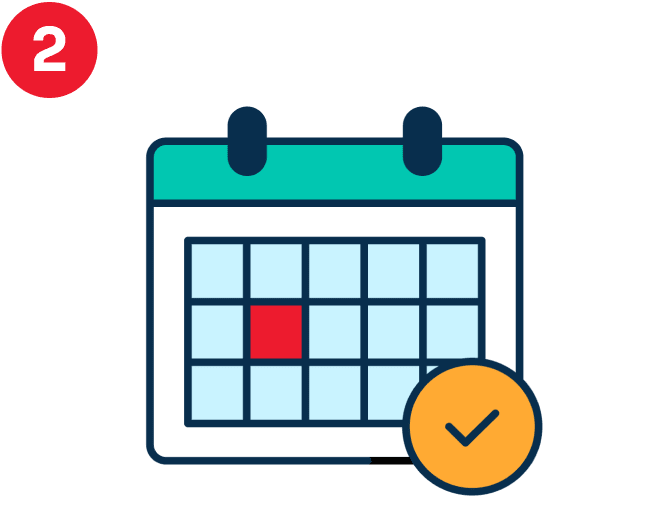
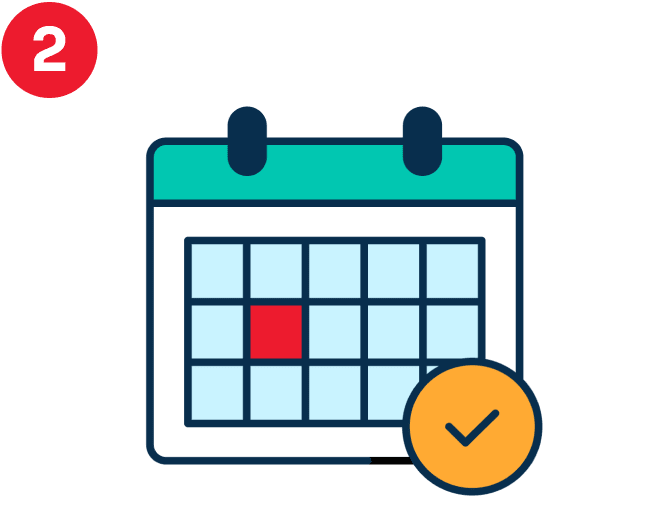
Flexible working hours
Work per your own available time and
schedule


Account manager
To provide support and help you make money.
How to become a Hubtel rider

How the Hubtel Careforce app works
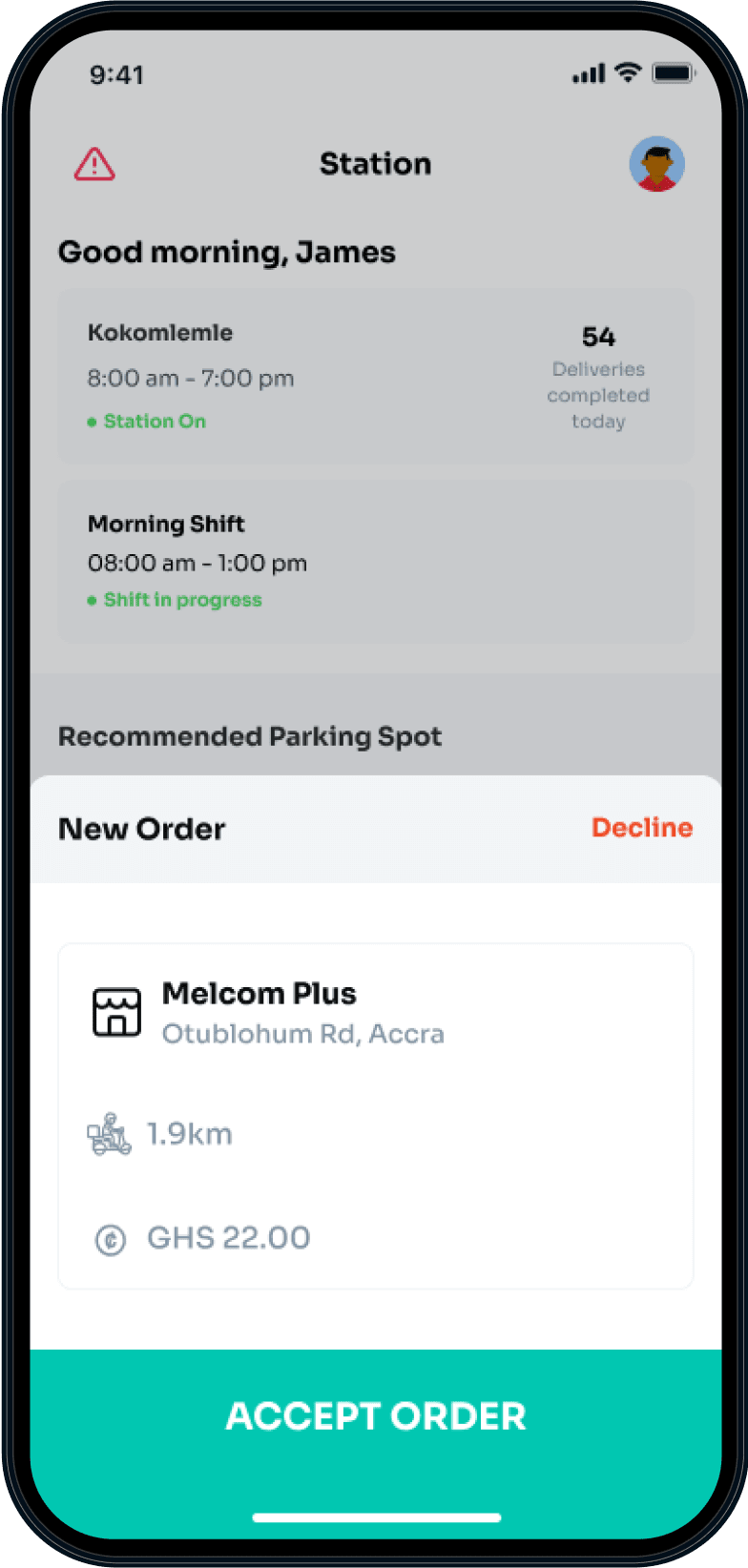
1
Accept and go
When you start working, we’ll send you nearby orders to deliver.
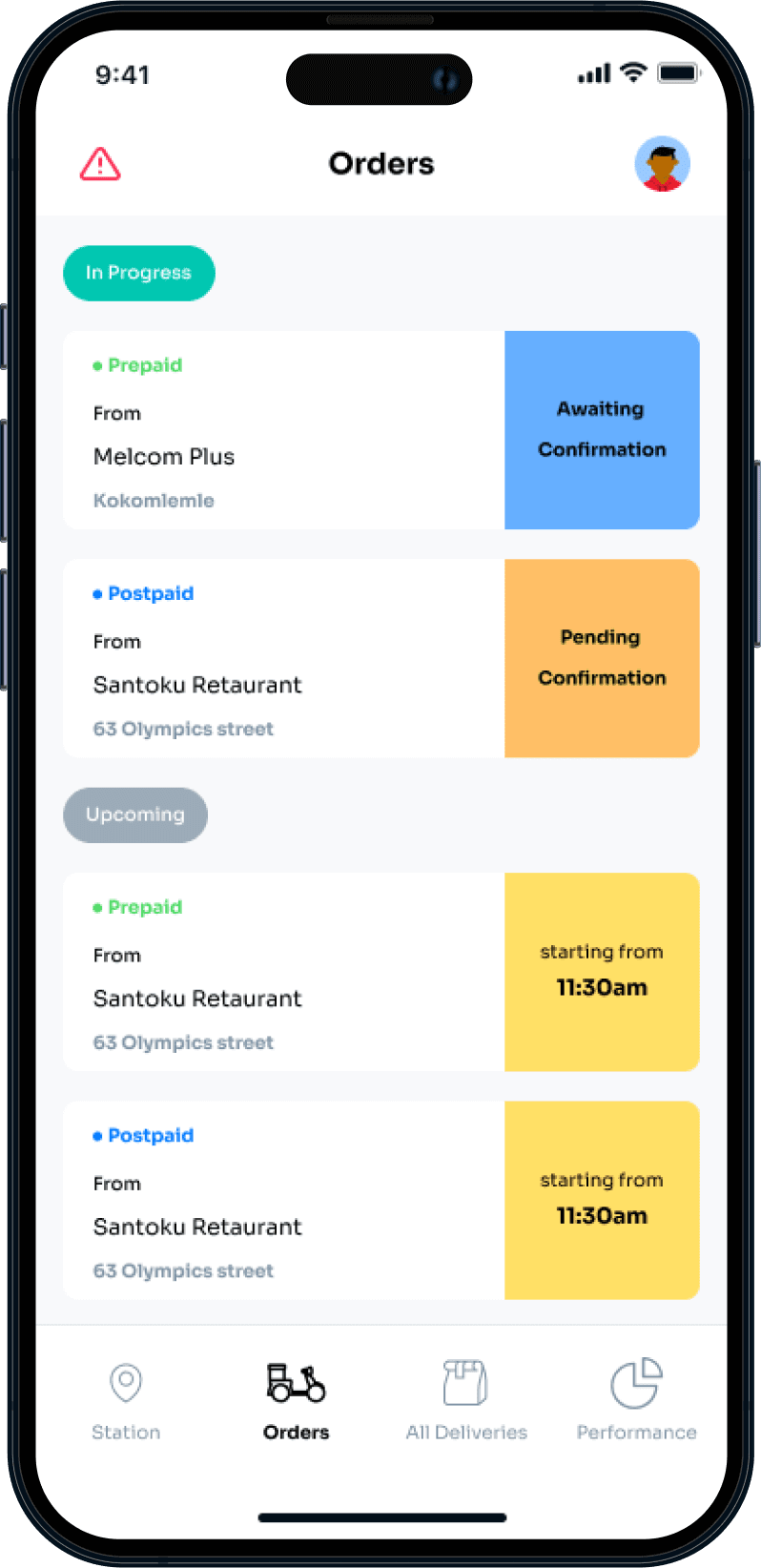
2
Pick up order
Ride to retailers and restaurants to inspect, pay and pick up orders for delivery to customers.
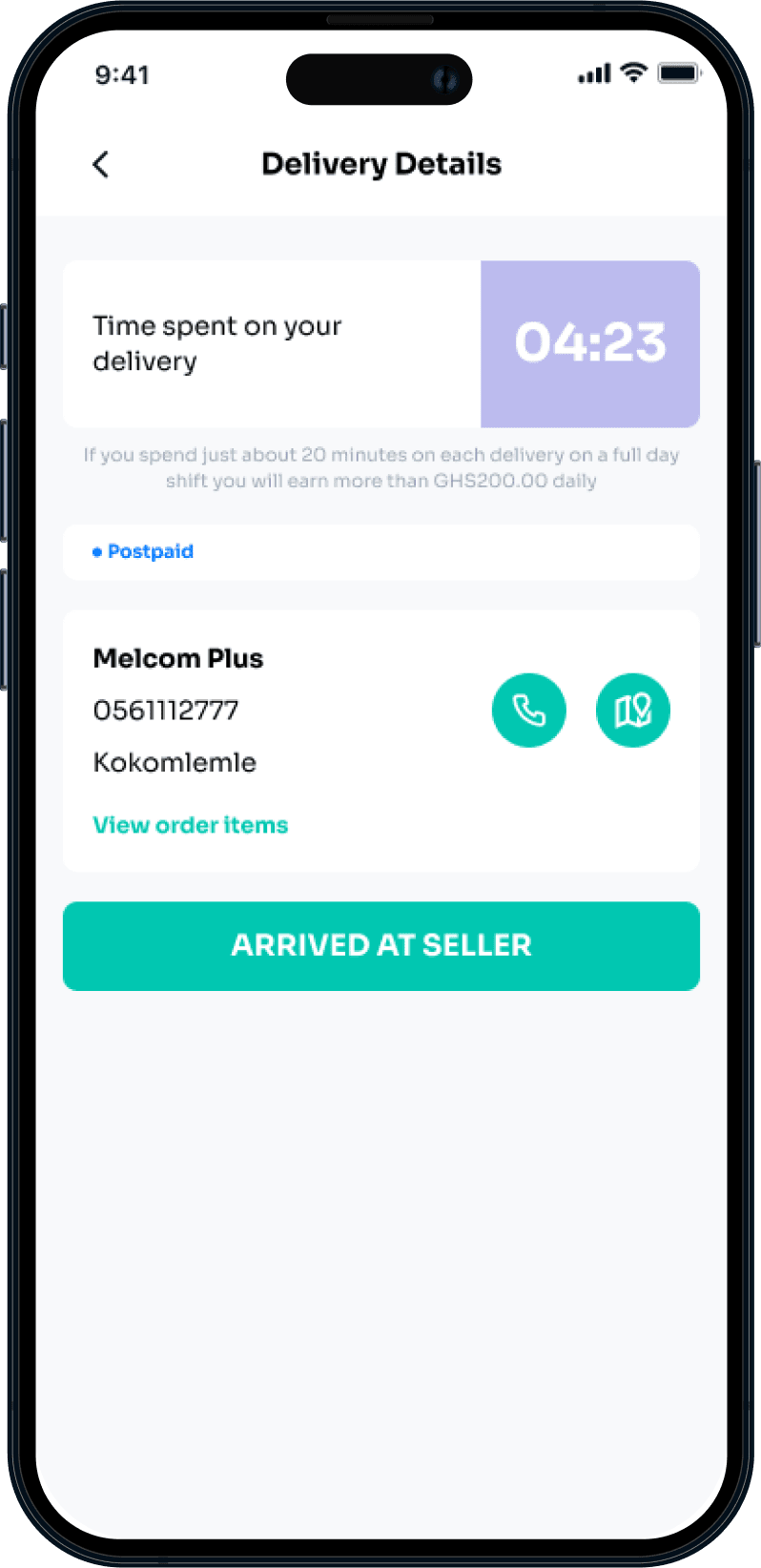
3
Deliver
Follow Google Maps to the customer’s location, deliver the order after receiving the confirmation code, and earn a commission.
Become a Hubtel rider
Join our team of riders, deliver, and earn daily.
